Microsoft's Latest Windows Update: A Smarter Approach to Cleaning Up Language
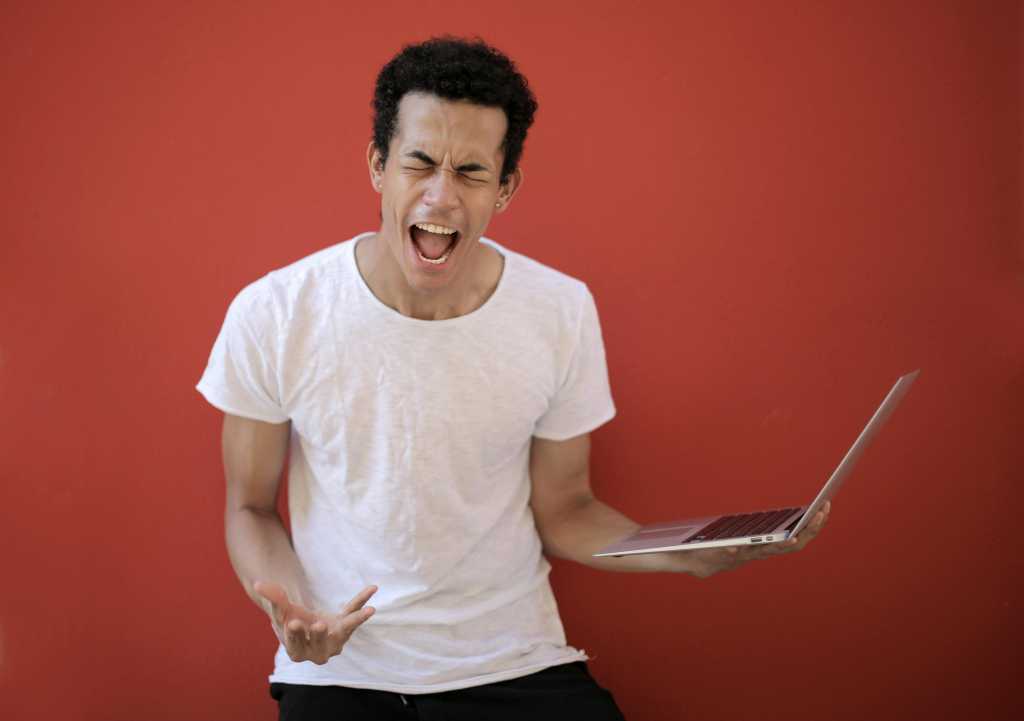
Microsoft is stepping up its game with the latest Windows beta builds, introducing enhanced features that promise to improve user experience. The new updates focus on two key areas: a more sophisticated profanity filter and a refined Click-to-Do functionality.
The improved profanity filter is designed to provide a cleaner, more professional digital environment across various Windows applications. By implementing more advanced language detection and filtering algorithms, Microsoft aims to create a more comfortable and respectful user interface.
Simultaneously, the enhanced Click-to-Do feature is set to streamline user interactions, making task management and system navigation more intuitive and efficient. Users can expect smoother, more responsive controls that simplify everyday computing tasks.
These updates demonstrate Microsoft's ongoing commitment to refining the Windows ecosystem, prioritizing user comfort, productivity, and seamless digital experiences. Beta testers can look forward to testing these exciting new improvements in the upcoming Windows builds.
